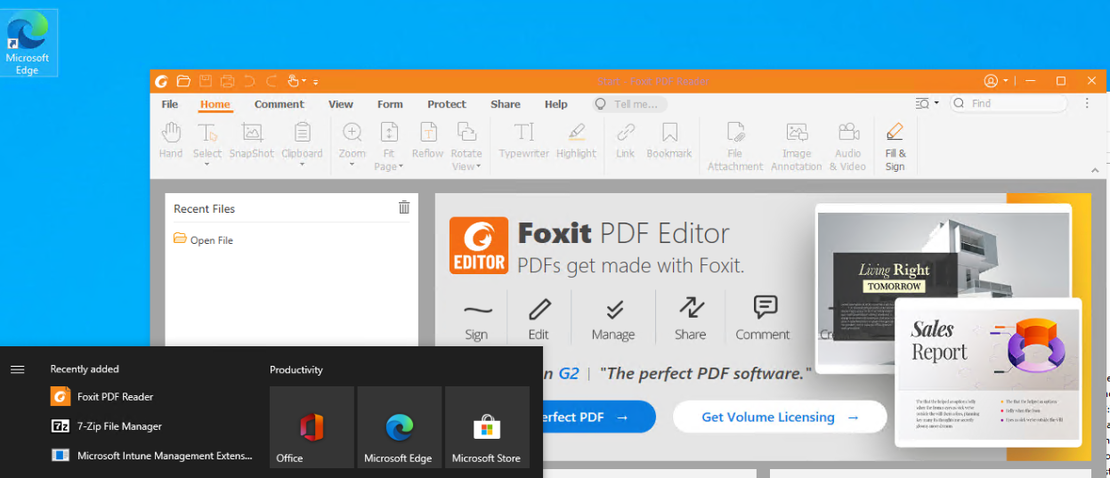Win32LOB intunewin file upload process explained for automation
Table Of Contents
A few days ago a question reached me about creating Win32Lob applications including the intunewin file upload using the REST API. The create Win32Lob Graph API has no object available to store a file in, and the documentation doesn’t explain how to upload files while creating Win32Lob applications automated.
That decided me to look into the file upload process and write this blog.