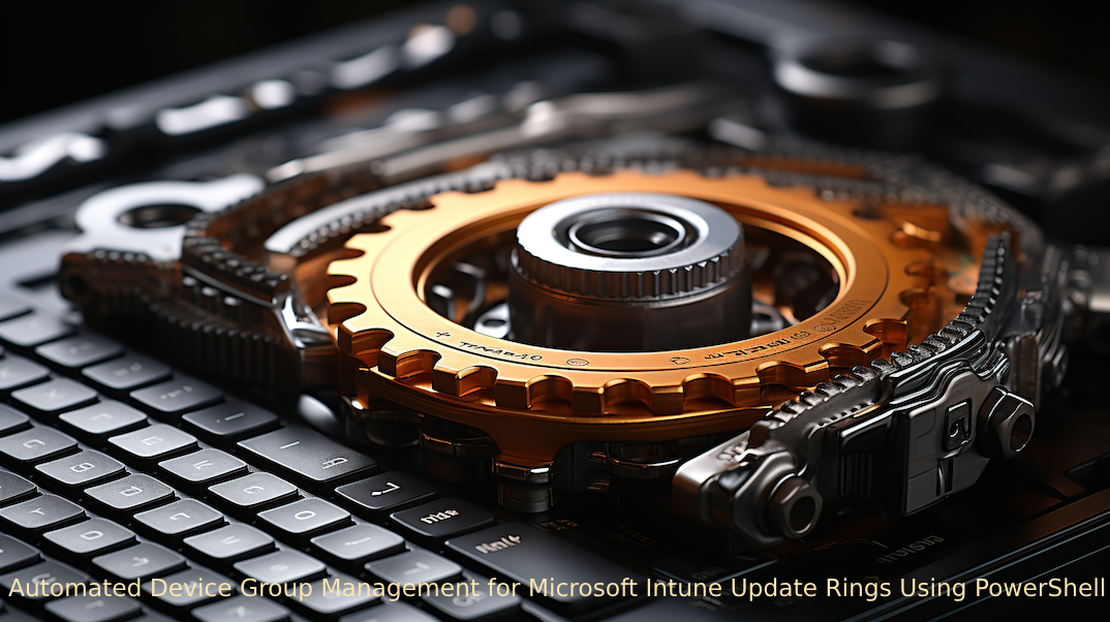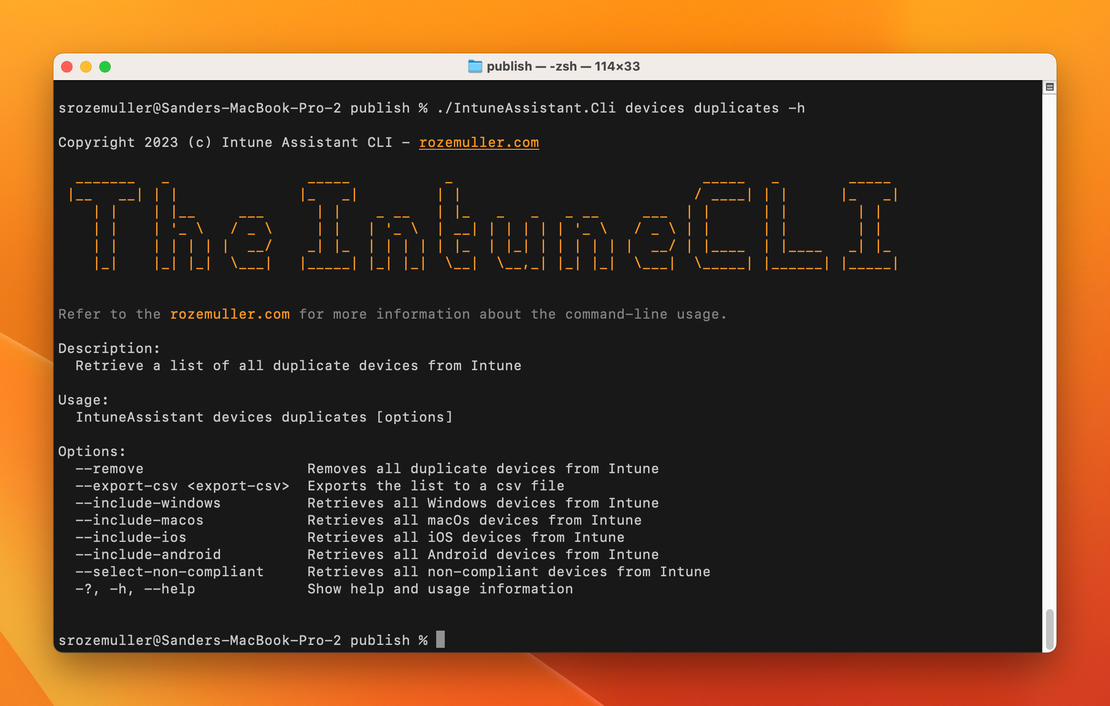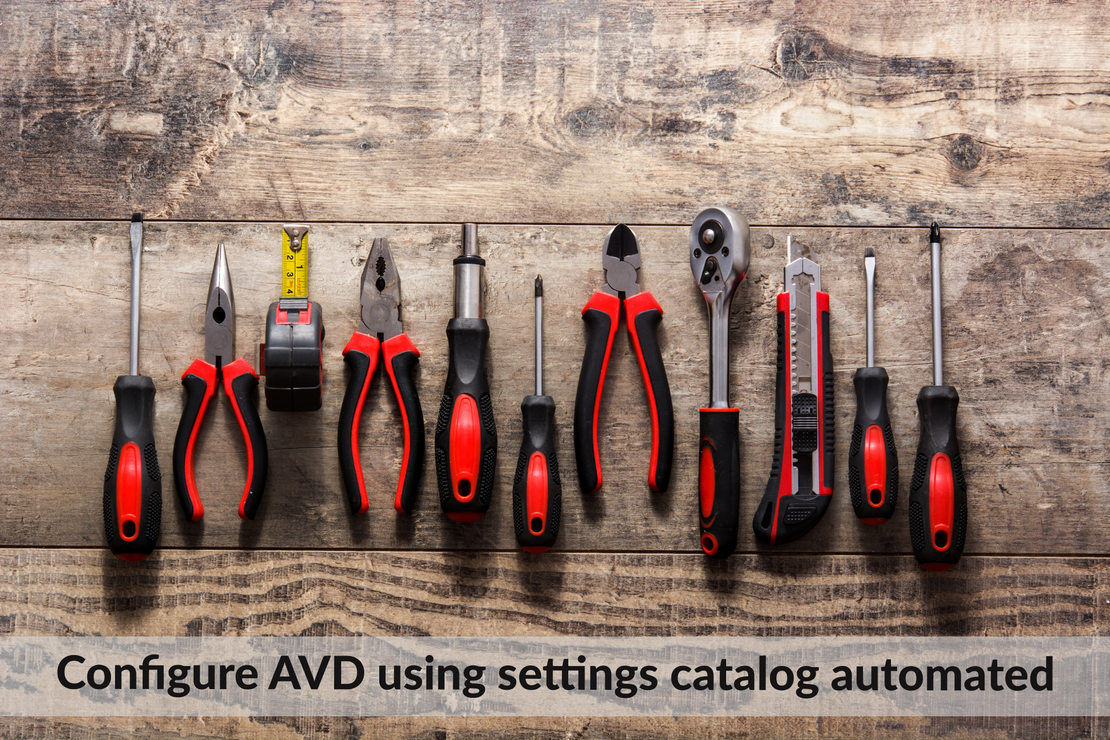Automated Device Group Management for Microsoft Intune Update Rings Using PowerShell
Testing settings and updates in Microsoft Intune is a good idea. Many Intune administrators use a test group and Deployment Rings for this. In the case of Windows Updates, administrators configure an update ring and assign a group to it. The group is filled with devices (I call it a device group). In this blog post, I will show you how to dynamically manage a device group in an automated way for your Intune update rings based on a user group. Let’s call it dynamic device group management.
Continue Reading