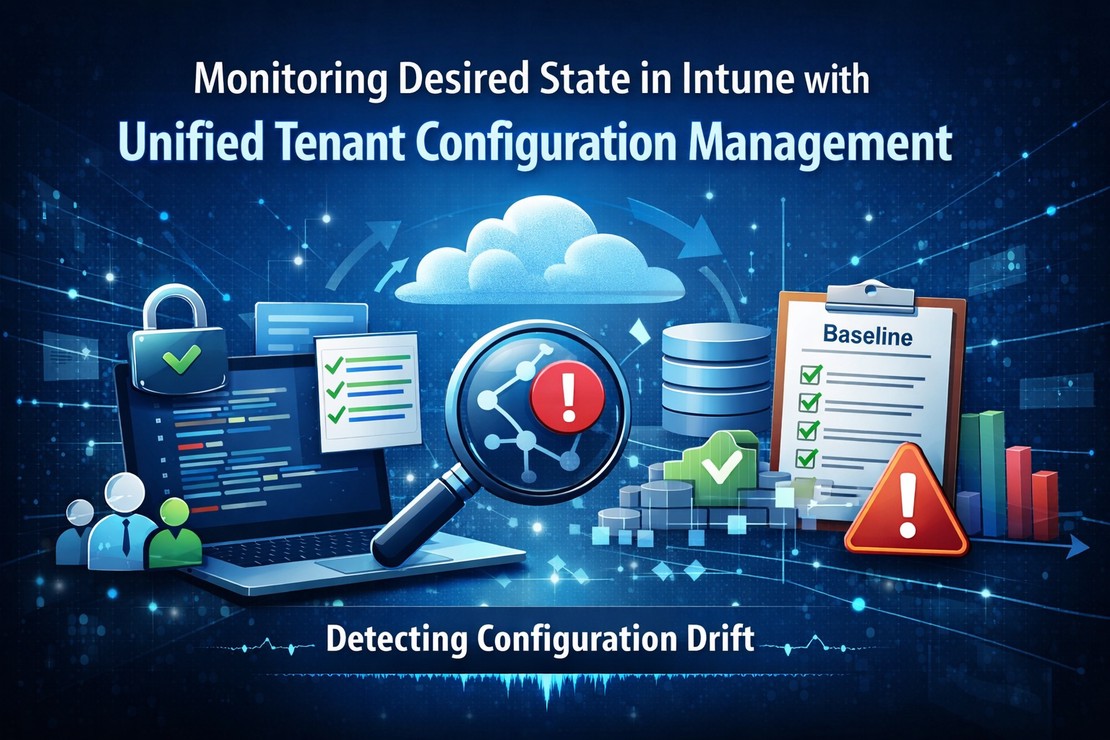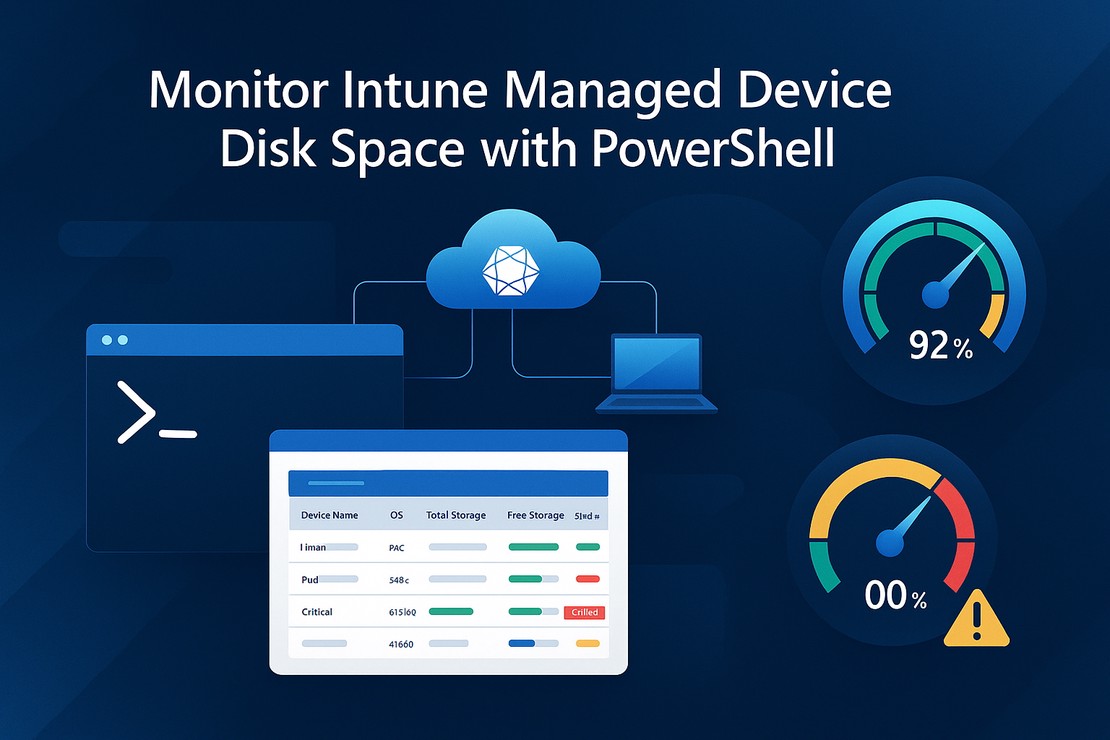Monitoring compliance policy desired state in Intune with Unified Tenant Configuration Management
Microsoft pushed something live that many of us have been building ourselves for years. Unified Tenant Configuration Management entered public preview, and with it came something that has been missing from Microsoft 365 automation for a long time: native Intune drift monitoring.