Launching the first version of Az.Avd WVD PowerShell module
During my travel the past year in the world of AVD I noticed I’m using the common Az.DesktopVirtualization PowerShell module very often, but there are some limits. In basics they do their job but if you like more intelligence or add more resource types you will need to combine PowerShell commands to get useful information. That’s the point where I started writing a AVD PowerShell module and now it is time to share my functions as a fresh new module called Az.Avd.
I’m really glad to announce that the new Az.Wvd has been published into the official PowerShell Gallery. Inspired by my colleague John de Jager (@johnde_jager on Twitter) I started writing a PowerShell module to maintain Windows Virtual Desktop environments.
Table Of Contents
Download locations
The PowerShell Gallery and my GitHub page are the places to get the Az.Avd module and install from.
If you have registered the PSGallery repository you will be able to install the Az.Avd module directly from the PowerShell Gallery.
To register the PowerShell Gallery repository in your own environment run the command below.
For PowerShell 5+ you will need this command.
Register-PSRepository -Default -InstallationPolicy Trusted
For older PowerShell environments use this command.
Register-PSRepository -Name PSGallery -SourceLocation https://www.powershellgallery.com/api/v2/ -InstallationPolicy Trusted
After registering you will be able to test the repostory with the command below.
PS C:> Get-PSRepository
Name InstallationPolicy SourceLocation
---- ------------------ --------------
PSGallery Trusted https://www.powershellgallery.com/api/v2
Posh Test Gallery Trusted https://www.poshtestgallery.com/api/v2/
PS C:>
If you like to update Powershell please check the Microsoft documentation about installing Powershell
- PowerShell Gallery link: https://www.powershellgallery.com/packages/Az.Avd
- GitHub link: https://github.com/srozemuller/AzWvd
Install Az.Avd
After registering the PSGallery repository you will be able to install the Az.Avd module from that location directly by running the command in PowerShell.
Install-Module -Name Az.Wvd
The module is also downloadable from my GitHub repository. Clone the repository by executing the git clone command in PowerShell on the decided location, or download the package from the repository location. If you want to use the GitHub command make sure you have install the Git software first.
git clone https://github.com/srozemuller/AzWvd.git
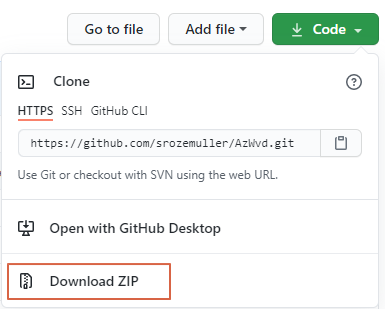 After cloning or unpacking the repository, go to the directory (in PowerShell) to import the module with the Import-Module command.
After cloning or unpacking the repository, go to the directory (in PowerShell) to import the module with the Import-Module command.
Roadmap
In this first version the main focus was getting information about a AVD environment. Knowing all the components, if there are are still used and if the hosts are running on a latest image version is the first step to get a stable environment with the lowest cost as possible.
In the upcoming months the focus will be on the deployment and housekeeping.
Final words
I hope you will enjoy the Az.Avd PowerShell module and feel free to contribute at my GitHub page.
And I will thank John for pointing me into this direction.
Thank you for reading my post about the launch of the Az.Avd module.
Thank you for reading my blog launching the first version of az.avd wvd powershell module.
I hope you got a bit inspired. Enjoy your day and happy automating 👋
