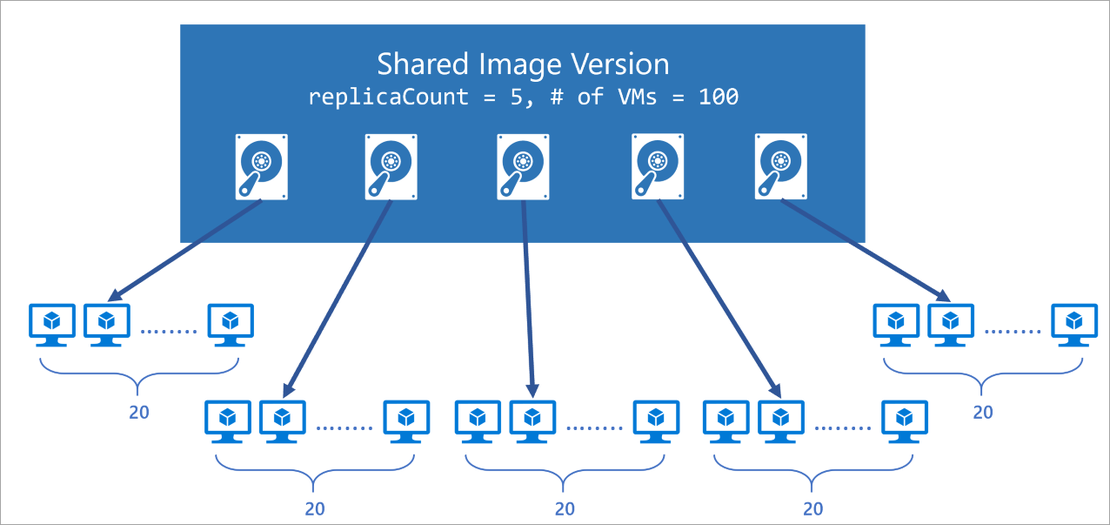Change AVD disk size based on the Azure Compute Gallery image automated
It is very common to use a golden image in Azure Virtual Desktop environments. Some are using Azure images, others are using a Shared Image Gallery. A great advantage of using preconfigured images is that you just have to create a new session host from that image and you’re all set.
The change process for an image version is very simple, you will start a virtual machine from the version and you will make the changes. But what if you need to change the OS disk size of the golden image? In this article, I will explain how to change an Azure Virtual Desktop disk size when using a golden image based on the existing environment automated.