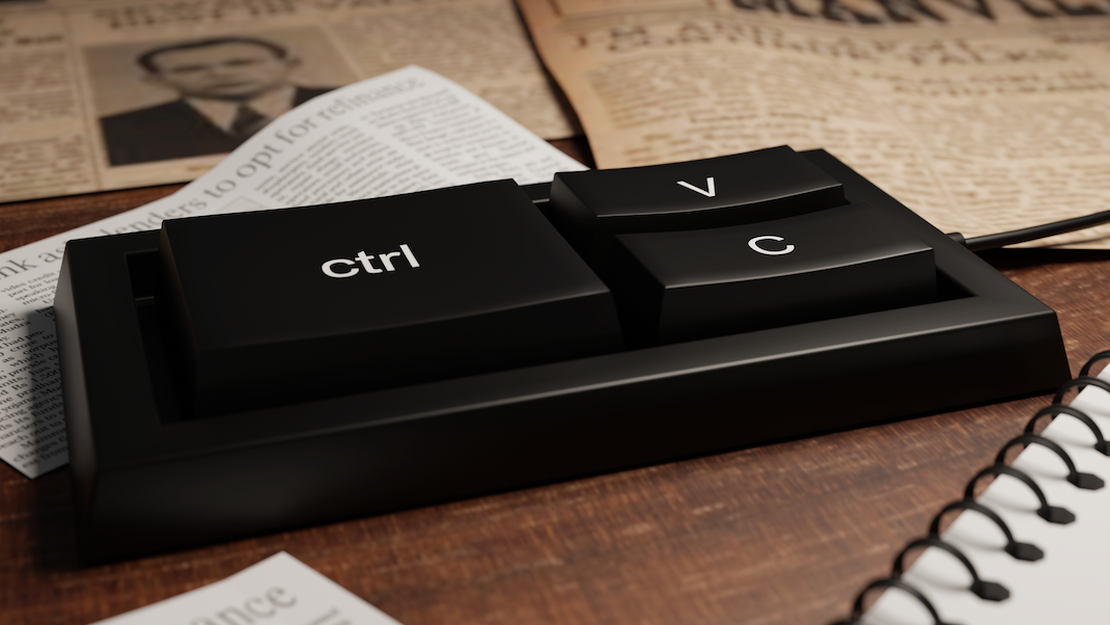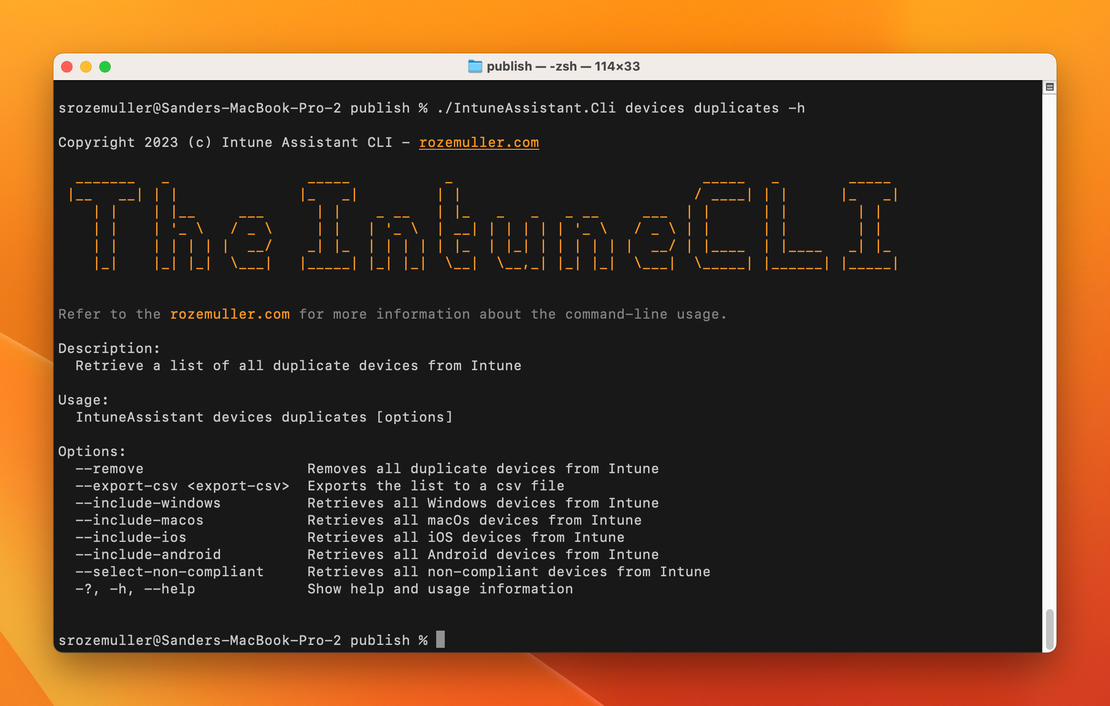Configure AVD clipboard transfer direction automated
Using the clipboard between Azure Virtual Desktop and the users client is a great way to send data back and forth. But it is also could big leak into the system. So maybe you want to limit the use of the clipboard or get more control on how the clipboard could be used between the user and the Azure Virtual Desktop enviroment.
Continue Reading