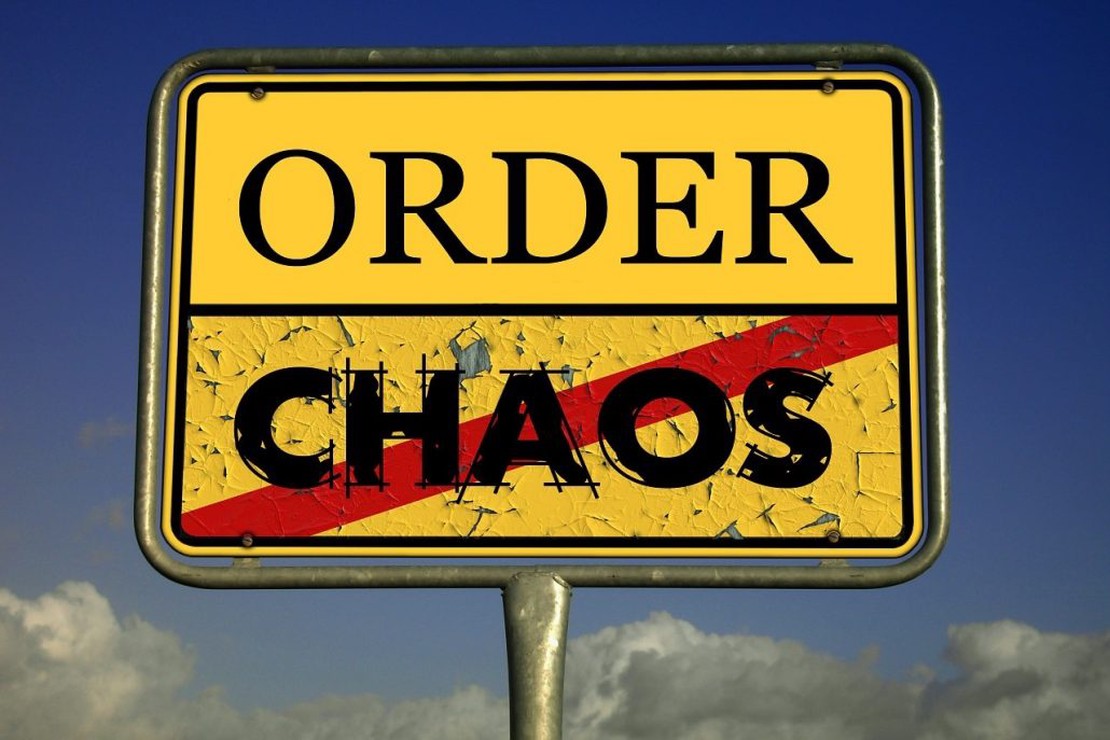Configure subscribe to AVD in RDP Client automated
Azure Virtual Desktop (AVD) is a great addition to your IT environment. To connect to an AVD environment you need a browser or the Remote Desktop client. When using the browser you have to go to the ‘rdweb’-URL. When using the remote desktop client, you need to subscribe to a workplace. In this blog post, I show how to configure the subscribe URL for AVD automated. How to configure this setting in MEM automated. Also, I show a way to deploy the setting if you are not using MEM.
Continue Reading