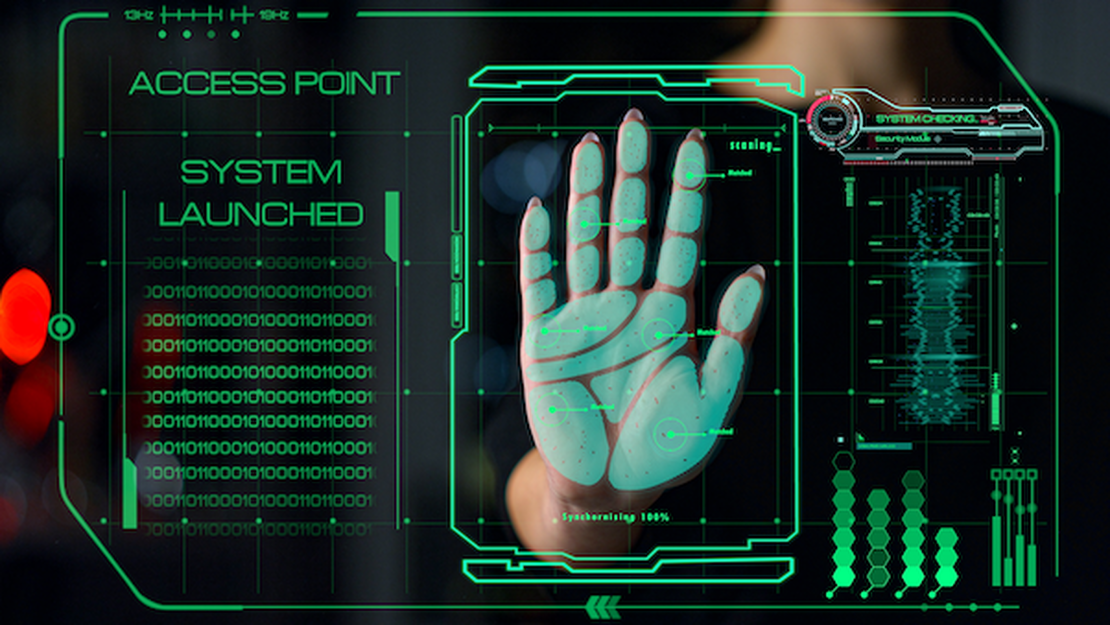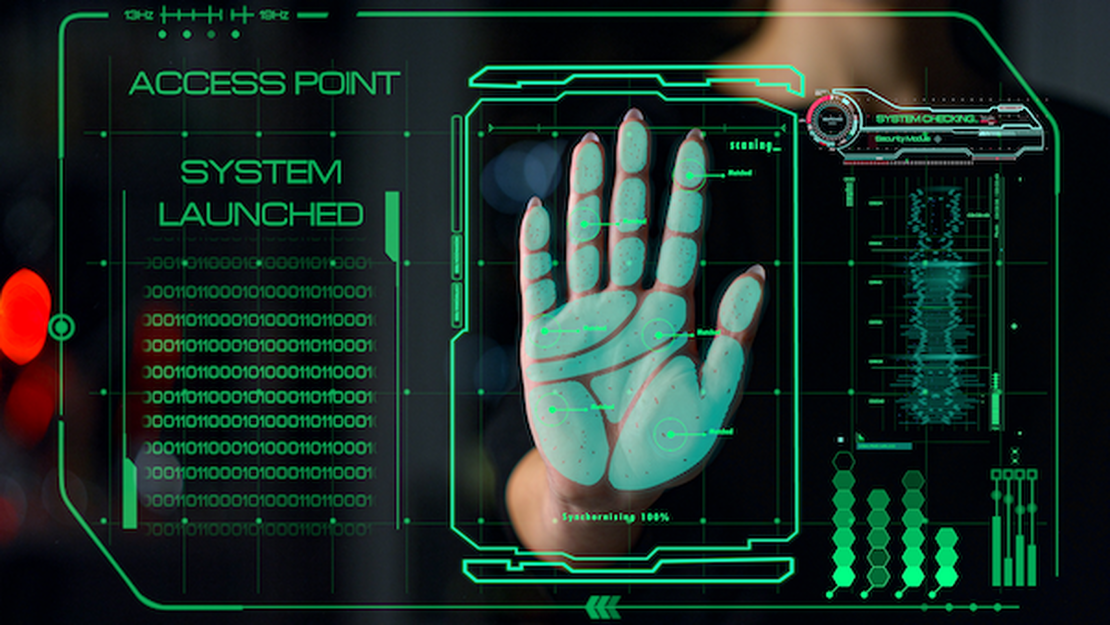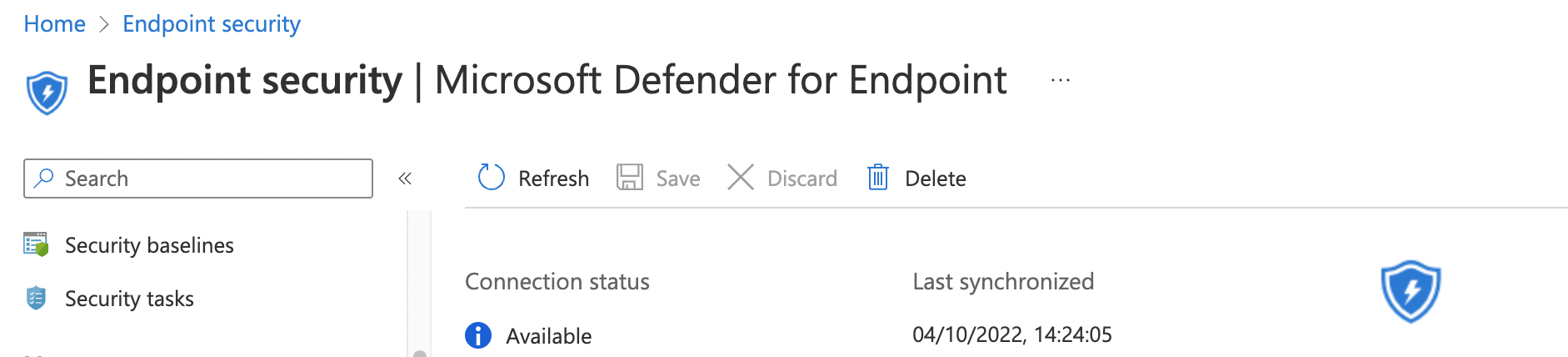Use internal main.iam.ad API with Logic Apps
This blog post is a follow-up to my post about using the hidden API in automation. In that post, I explained how to authenticate to the https://main.iam.ad.ext.azure.com/api/ endpoint and, how to get information from it. If you haven’t already, I would suggest reading that post first.
I used Azure Functions to run the automation tasks.