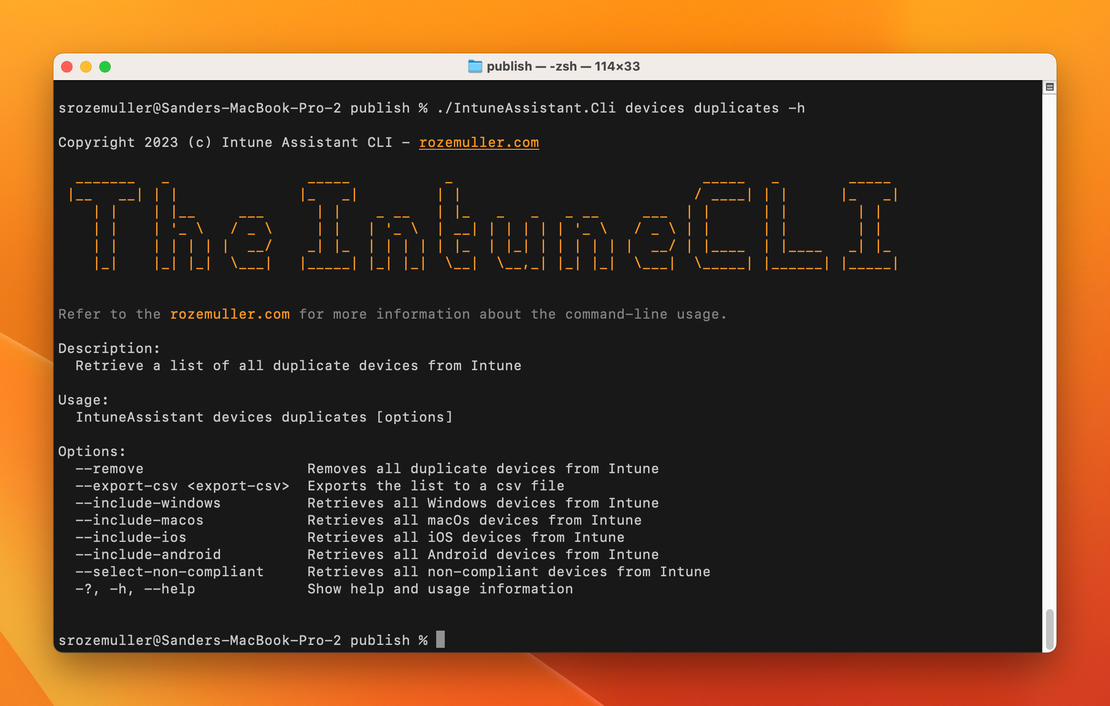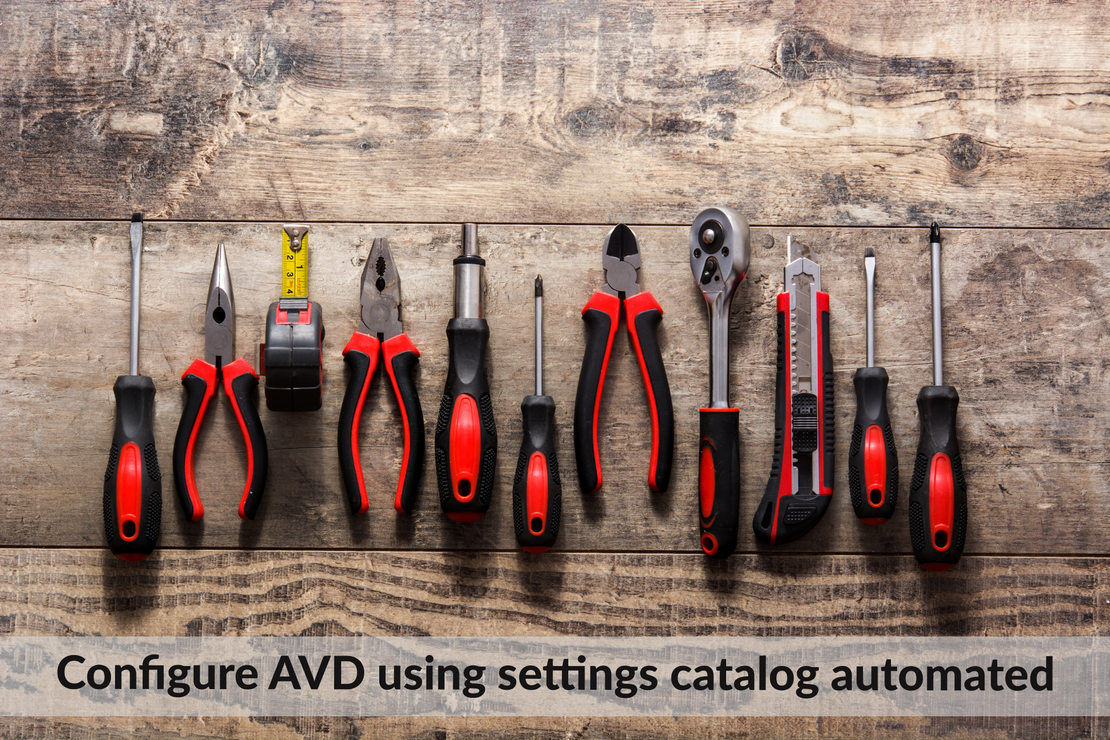Schedule image update Azure Virtual Desktop host pool
When you want to update session hosts in a host pool with automated management, you use session host update. Session host update enables you to update the underlying virtual machine (VM) image, size, disk type, and other configuration properties. It does this by deleting or deallocating the existing virtual machine and creating a new one with the updated configuration stored in the session host configuration. I’m realy exited abou this new feature. In this blog, I explain this new feature in how it works, where to think of when using it and, how to manage this (in an automated way).
Continue Reading